KFX 101: Getting Started with Kofax Power PDF Advanced
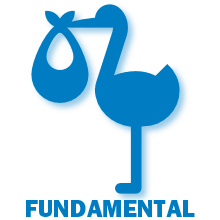
PDFs are everywhere and yet most people don’t know what they are or how they work. Learn about the three kinds of PDFs, Adobe’s Cloud and all of the different methods you can use to create a PDF.
Class Length: 1 hour.
KFX 102: Editing PDFs and Creating Specialty PDFs in Kofax Power PDF Advanced
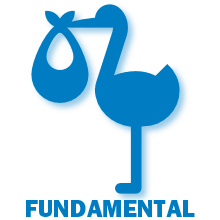
Static PDFs are so 1997! Learn how to Edit PDFs and create specialty PDFs. Redacting content and organizing the pages are how professional PDF packages are put together.
Class Length: 1 hour.
KFX 103: Branding and Navigation in Kofax Power PDF Advanced

If you get lucky, your PDF will automagically come with built-in navigation. Unfortunately, no one is lucky all of the time. Master the skills of giving users the ability to navigate through any PDF document.
Class Length: 1 hour.
KFX 104: PDF Collaboration and Types of PDFs in Kofax Power PDF Advanced

Sharing and protecting PDFs are the two most common questions that come up after how to edit a PDF. You’ll also learn about the the world of different kinds of PDFs you can create.
Class Length: 1 hour.
KFX 105: Introduction to PDF Forms in Kofax Power PDF Advanced

Kofax Power PDF Advanced is a great way to create forms that you can use to gather information and export it back out to a database/Excel format. You’ll learn about setting up electronic signatures and setting up a basic form.
Class Length: 1 hour.
KFX 106: Advanced Form Creation in Kofax Power PDF Advanced

As your form moves beyond the conceptual into the real world, things will start to get more detailed. Learn about the advanced form field tools and how to use them.
Class Length: 1 hour.
KFX 107: Calculating with Form Fields in Kofax Power PDF Advanced

Simple forms take in text information, but advanced forms can actually do calculations. Using JavaScript to do the heavy lifting, you’ll learn how to create a real-world form that does exactly what you expect it to do.
Class Length: 1 hour.
