Overview of Accessible Documents
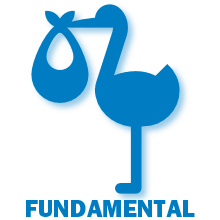
Primarily a presentation meant to explain what accessibility is, what the rules are, and how the parts play together. Useful for newcomers and managers who need to understand what their staff are up against when making documents accessible. Accessibility in a Nutshell Who is Accessibility For? Accessibility Checkers File Formats Read more…
Class Length: 1 hour. Can include up to 15 attendees in one session.
Simple Accessible Documents
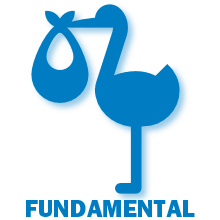
Introduction to how to create an accessible Microsoft Word document using Office 365. This is part one of a two-part class on creating accessible Word documents. Document Properties Alt Text for Objects Null Alt Text What kinds of objects are repetitive? Content
Class Length: 2 hours. Can include up to 15 attendees in one session.
Tables and Scanned Documents

Adding Tables and Structure an accessible Microsoft Word document using Office 365; plus reviewing the methods of creating a PDF from the Word document. This is part two of a two-part class on creating accessible Word documents. Table Formatting & Usage Table Content & Structure Moving to PDF Tools for Read more…
Class Length: 2 hours. Can include up to 15 attendees in one session.
Document Structure in Office and Acrobat

Moving published Word documents to PDF and addressing common issues that crop up. Published PDF -Accessibility Check Intro to Tags Panel Common Errors in and How to Fix Manual Checks Accessibility Report
Class Length: 3 hours. Can include up to 15 attendees in one session.
In-Depth Look at Complex Tables

Tables are one of the most challenging aspects of making complex PDFs accessible to all audiences. This class will look in-depth at the methods of converting table heavy documents into easily accessible formats. Working with Tables in PDFs Simple Table Errors and How to Fix Complex Table Errors and How Read more…
Class Length: 3 hours. Can include up to 15 attendees in one session.
Fillable Forms, Org Charts and Links

Tackling the “hard” topics of accessibility, this final class will put any employee over the goal line when it comes to creating accessible documents. No stone is left un-turned in problem solving involved documents. Form Prep Tools Fillable Forms and Screen Readers Creating Fillable PDFs Working with Links Converting Organization Read more…
Class Length: 3 hours. Can include up to 15 attendees in one session.
