ADA 401: Creating Accessible Documents
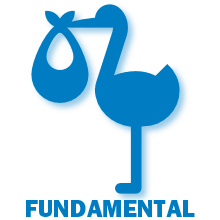
Beginning with the simple explanation of what accessibility means and why it is important, attendees learn to build accessible documents using Microsoft Office 365 and Adobe Acrobat Pro DC. Common stumbling blocks like alt text, repetitive blank characters and document structure will be addressed, and simple PDF documents will be Read more…
Class Length: 4 hours. Can include up to 15 attendees in one session.
ADA 402: Accessible PDFs and Forms

Picking up where the first class left off, Accessible PDFs and Forms dives straight into documents supplied by real world users. Attendees will tackle remediating troublesome scanned documents, creating accessible fill-in-the-blank PDFs, and working with document packages that have some of the most troublesome accessibility challenges built into them. Most Read more…
Class Length: 4 hours. Can include up to 15 attendees in one session.
ADA 403: Problem PDFs and Solutions

All of the theory in the world cannot prepare you for some of the oddball problems that you will encounter making a PDF accessible. In this workshop you’ll discover how to deal with table column headers that span multiple columns, tagging issues that are disguised as alternate text issues, missing Read more…
Class Length: 4 hours. Can include up to 15 attendees in one session.
