ADA 101: Get Started Making Documents Accessible in Microsoft Office
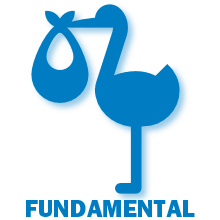
Learn what everyone is talking about when they mention accessible documents, and how you can start making your documents accessible as soon as today! You’ll experience first-hand what it’s like for one person to use assistive technology and understand how crucial the work you do for accessibility is to people Read more…
Class Length: 1 hour. Can include up to 50 attendees in one session.
ADA 102: Accessible Tables and Document Structure in Microsoft Office

Everyone depends on the ability to skim through a document and find information quickly, no matter their need to use assistive technology. Learn the basics of tables and heding structure in Office, and simultaneously save yourself work in the PDF standard.
Class Length: 1 hour. Can include up to 50 attendees in one session.
ADA 103: Simple Steps to Remove Barriers to Accessibility in Microsoft Office

The majority of the class will be spent working on repetitive content in Office documents. Did you know that one of the biggest barriers to comprehension may be the way you type the document??!! You’ll also get information about multi-media accessibility and learn about other barriers you may be creating Read more…
Class Length: 1 hour. Can include up to 50 attendees in one session.
ADA 104: Document Clarity and Legibility in Microsoft Office

Round out your understanding of creating accessible documents with the tools and techniques to be certain any reader can access your content. This class will also introduce the special information you need to know to create accessible Excel and PowerPoint documents.
Class Length: 1 hour. Can include up to 50 attendees in one session.
ADA 105: Making PDFs Accessible

Accessible PDFs can be very simple to create, as you’ll learn in this session. The class will review the basics of accessible PDFs and remediate a document on letterhead. Assuming you have started with an accessible Microsoft Office document which you learned about in previous classes, you will also get Read more…
Class Length: 1 hour. Can include up to 50 attendees in one session.
ADA 106: Special Use Cases for PDFs

Almost the first question out of everyone’s mouth during accessibility is “but what about…?” and this session will answer those questions. You’ll learn how to work with special requirements of legal documents and how to deal with multi-lingual documents.
Class Length: 1 hour. Can include up to 50 attendees in one session.
ADA 107: Tables and Tags in PDF

Table regularity and the Tags Panel are two of the more complex features of working to create accessible documents. Taken slow and easy, however, they end up being simple to understand and remediate.
Class Length: 1 hour. Can include up to 50 attendees in one session.
ADA 108: Working with Longer Documents

We’ll put together all of the rules you’ve learned about accessible documents in this session where you’ll take one long document and make it accessible. You’ll understand the workflow better and be able to remediate any document.
Class Length: 1 hour. Can include up to 50 attendees in one session.
ADA 109: Working with Scans and Forms

The Make Accessible Action Wizard combines several different tools and delivers a quick way to convert scanned documents to an accessible format. You’ll learn the basics of fillable forms, how to create them, and how to work with them.
Class Length: 1 hour. Can include up to 50 attendees in one session.
ADA 110: Finalizing Forms for Assistive Technology

This is a continuation of the previous module, where you’ll learn to work with form fields in the Tags Panel and the Content Panel. You’ll also finish making the overall document containing the form accessible to assistive technology.
Class Length: 1 hour. Can include up to 50 attendees in one session.
ADA 111: Working with an Excel Table in PDF

Excel tables don’t always convert well to the PDF standard for people using assistive technology. You’ll work with on document and uncover the problems inherent in the idea and discover how to quickly remediate any Excel table.
Class Length: 1 hour. Can include up to 50 attendees in one session.
