Quick Tips for Mastering Word
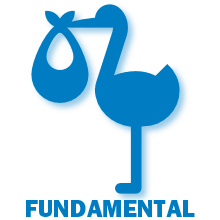
If you learned how to type on a typewriter, then this class is for you. Power users know that there are shortcuts and tools that have been staring you in the face every time you sat down to use Microsoft Word. But you don’t know how to use them if Read more…
Class Length: 1 hour. Can include up to 50 attendees in one session.
Quick Formatting with Styles
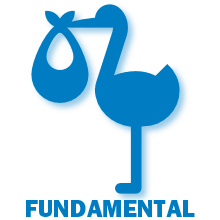
That bar of styles in your Ribbon is the least used tool in Microsoft Word, and perhaps the most important. You’ll learn that you can quickly turn boring blobs of text into attractive and legible documents that anyone would be proud of. Click a button and change the appearance of Read more…
Class Length: 1 hour. Can include up to 50 attendees in one session.
Mail Merge Made Simple

In the beginning we were using mail merge to customize letters to hundreds of people at a time. The advantages of Mail Merge have grown in the interim to where we should probably be calling them data merges. Microsoft has also simplified the mail merge process so that anyone can Read more…
Class Length: 1 hour. Can include up to 50 attendees in one session.
Headers & Footers

The bane of many an administrator or author, you’ll find that Headers and Footers are quite simple when you learn their secrets. Change page numbering easily with the secretive section breaks and build professional looking documents with the odd and even page numbering and different first page features. This class Read more…
Class Length: 1 hour. Can include up to 50 attendees in one session.
Navigation and References

Often the last thing people think of, a professional table of contents and other references are the lifeline that busy readers depend on to navigate your document. If you’ve ever stayed up late going back over a document to build a table of contents or an index, you’ll be glad Read more…
Class Length: 1 hour. Can include up to 50 attendees in one session.
Advanced Document Formatting and Lists

Legal documents are known for being boring and hard to style. Questions like “can we move this section to the front of the document” can destroy list numbering and throw staff into a frenzy of manual formatting. Learn how to let Microsoft Word handle all of the formatting work for Read more…
Class Length: 1 hour. Can include up to 50 attendees in one session.
